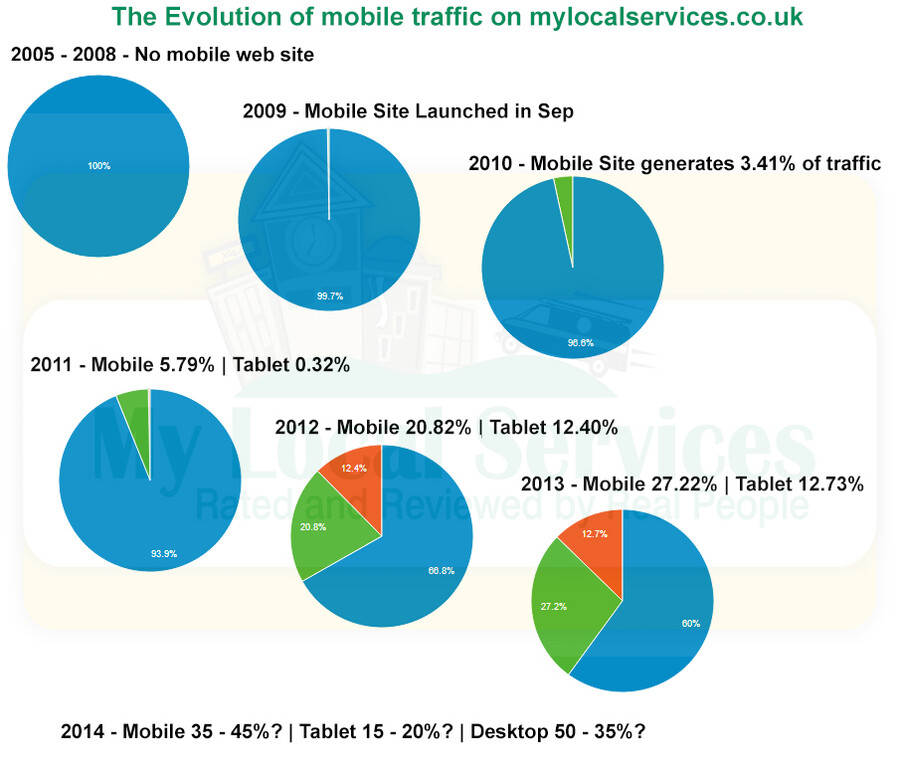This has been a really annoying issue over the last couple of weeks. As soon as you open an attachment using Microsoft Outlook, a prompt appears asking you to reenter your password.
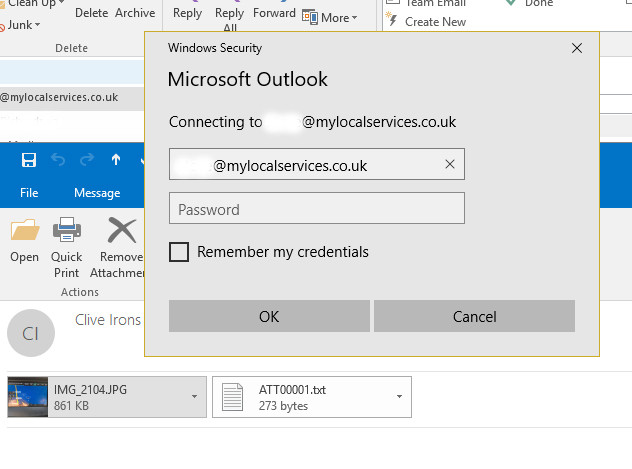
Tried all the usual things like removing the credentials from credentials manager and a bit of googling showed up lots of other people having the same problem.
The issue seems to be related to Office 365 and a recent update (thanks Microsoft ![]() ). But there doesn't seem to be any resolution. People have eve tried re-installing office, deleting profiles and really intrusive heavy handed measures, all to no avail.
). But there doesn't seem to be any resolution. People have eve tried re-installing office, deleting profiles and really intrusive heavy handed measures, all to no avail.
The only work around I've spotted is to roll back the last update, but I can't be bothered. I'm hoping MS must be about to release a new fix.
So is anyone else having the same problem? Anyone received any magic fixes?