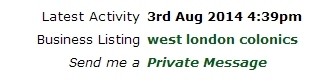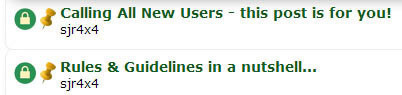Due to popular demand, we have now enabled a Private Messaging facility ![]()
How do I send a Private Message?
You can PM someone by going to a members profile.
1. Either hover your mouse over someone's image/avatar and select it:

Or just select the members image/avatar or username, and this will take you to their profile. If you are using a touch screen device like a tablet, then you won't see a pop up, so just select the users image or username to be taken to their profile.

2. Simply select the Private Message link on the profile, and this will take you to a secure contact page as seen below:
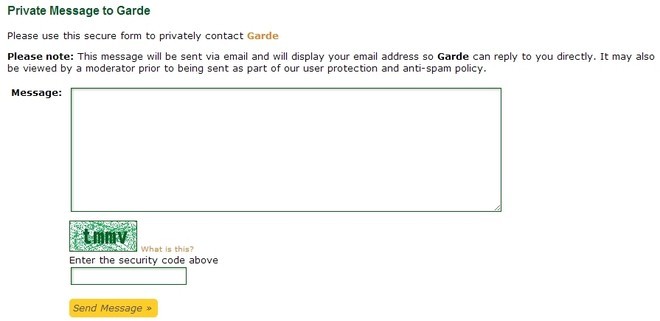
3. This simply emails the member, displaying your forum email address, but keeping the members details hidden. If the member decides to respond, they can email you directly, at which point you can converse between yourselves.
To monitor this system, we are flagging PM's from new members so they will be moderated just to ensure the system isn't abused and to protect the community from unsolicited marketing or spam.
Any members caught abusing the system will be banned, and anyone who wants to complain about unsolicited PM's, please either PM myself, any moderator or contact us.
How do I opt out of the Private Messaging System?
1. Visit your profile (select the "My Profile" tab at the top of the screen).

2. Once selected, chose the "Edit Your Profile" option

3. Within your profile, choose the sixth option down and select "no" to Enable Private Message.
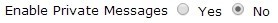
4. Scroll to the bottom of your forum profile, and select the Save option.
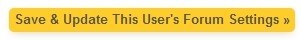
No one will now be able to contact you via our Private Message system. To switch it back on, just re-enable it within your profile and select the save option.
We have taken this approach with the PM system as it is a lot less complex than building an internal messaging service, but still allows members to protect their anonymity, whilst providing a means for members to communicate privately with each other, rather than in the public domain.
If anyone has any problems, please let me know.